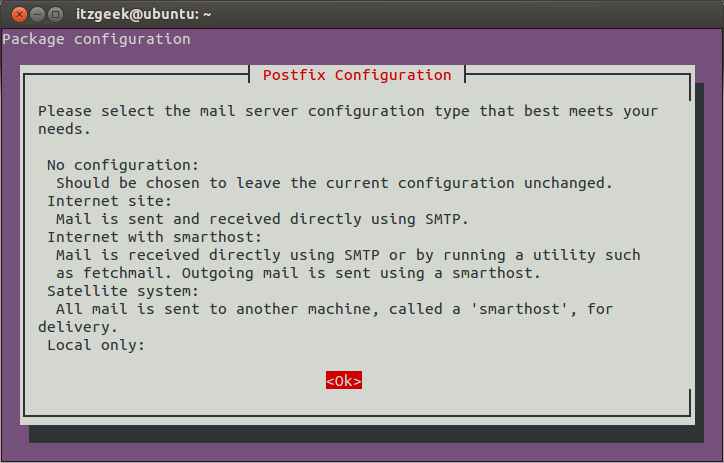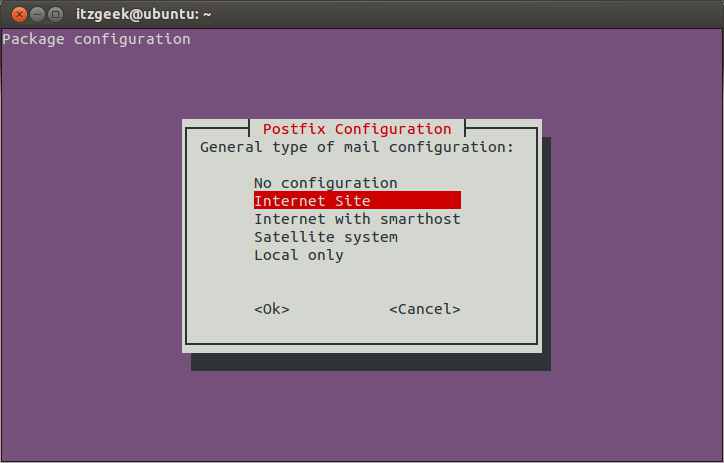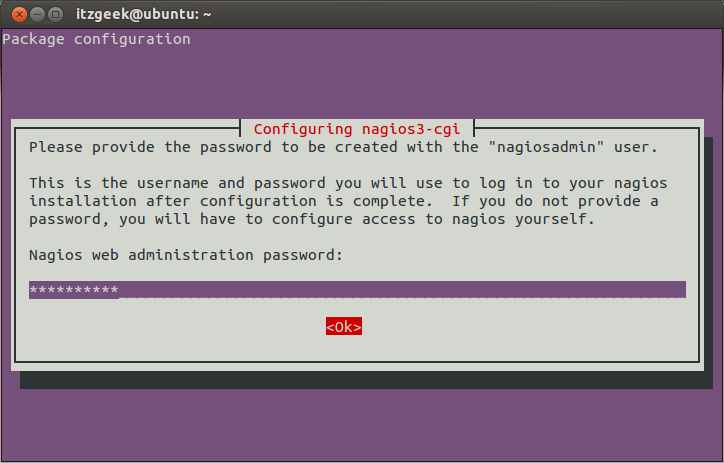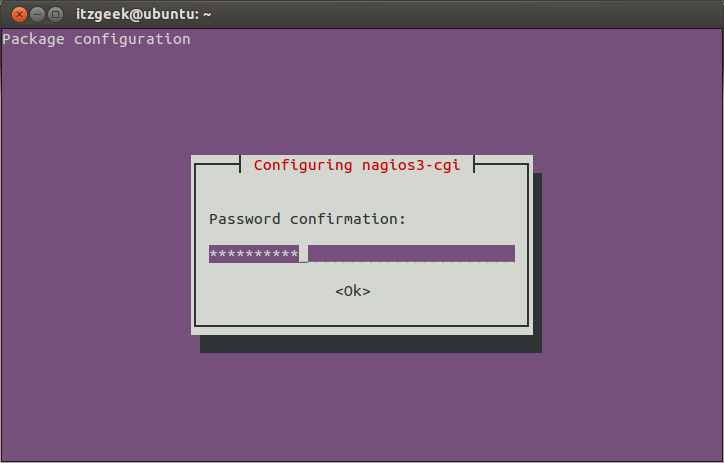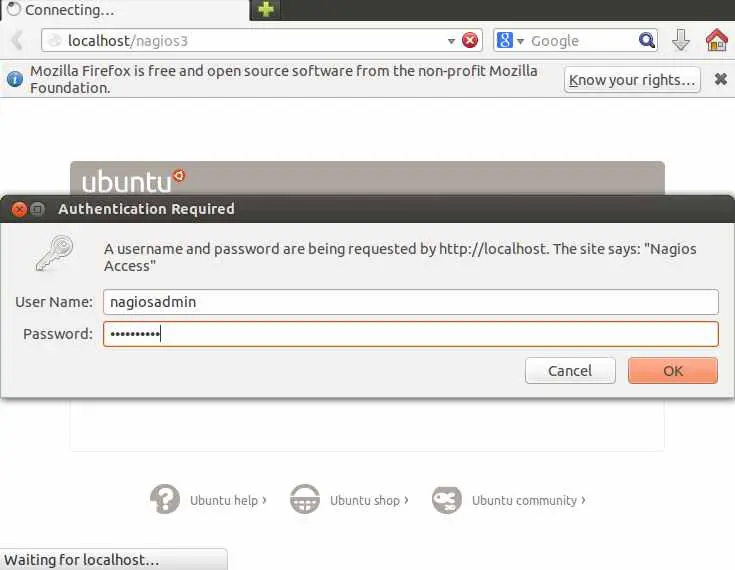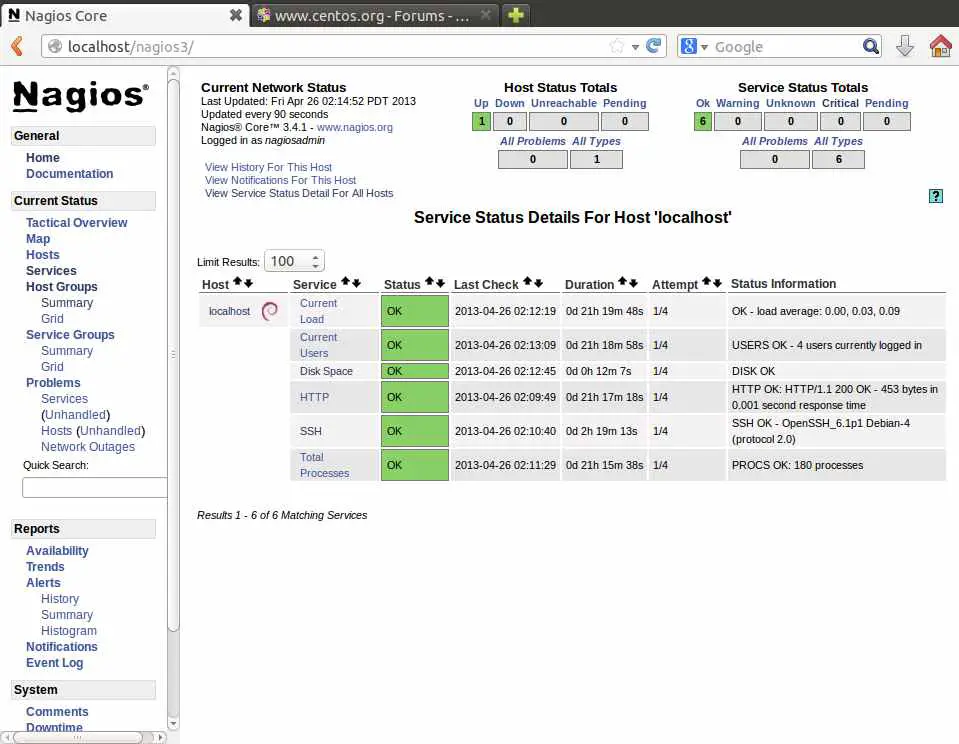How To Install Nagios on Ubuntu 13.04
Nagios is the most widely used open source monitoring tools which help us to monitor the services and application that run’s on Windows,Linux,Routers and other network devices. With the help of Nagios you can monitor basic services and attributes. We can access the Nagios using web interface coming with the bundle and configuration need to be done on the file level.
Services List:
This Tutorial describes how can you monitor “private” services and attributes of Linux/UNIX servers, such as:
Attributes:
- CPU load
- Memory usage
- Disk usage
- Logged in users
- Running processes
- etc.
Private Services:
- HTTP
- FTP
- SSH
- SMTP
- etc
Install Nagios:
Nagios3 is available on Ubuntu repository, just issue the command to install
Follow the on screen instruction, it would ask you to setup mail configuration of an account; from where you want to send a notification mail.
You can choose an option based on your need.
Enter the secure password for the user “nagiosadmin”, it is required to access web administration console.
Re-enter the same password.
Configure Nagios:
Nagios does not accept the eternal commands, it has to be enabled for adding comments, scheduling the checkups, disabling the notification,etc.,. Open up nagios.conf file under /etc/nagios3 and Change check_external_commands=0 to check_external_commands=1
sudo gedit /etc/nagios3/nagios.conf
----------------------------------------------
check_external_commands=1
----------------------------------------------
Add nagios user to www-data group.
Add the group executable permission to the nagios directory
chmod g+x /var/lib/nagios3/rw
chmod g+x /var/lib/nagios3
Access Web Interface:
Restart Nagios and Apache web server.