Ubuntu 18.04 LTS Release Date and New Features
It is a known fact that with each passing day the technology is evolving at a rapid rate so are the specifications and features of the operating systems. Ubuntu has evolved and improvised over the years with new versions.
The latest one is the Ubuntu 18.04 which is set to be released in the upcoming month of April. All the versions of Ubuntu are named with the month and the year of each release.
Ubuntu 18.04 LTS Release Date
1. The Ubuntu 18.04 release date is set for 26th April 2018. It comes with the long-term support of 5 years for personal computers as well as servers version, supported until April 2023.
2. It is named as bionic beaver. It is named as beaver for it is hard working, industrious which resonates with a typical Ubuntu user. The bionic signifies the robots that run on the core of Ubuntu.
Release Timeline
- 1st January 2018 : Alpha 1 Release
- 1st February 2018 : Alpha 2 Release
- 1st March 2018 : Feature Freeze
- 8th March 2018 : Beta 1 Freeze
- 5th April 2018 : Final Beta Freeze
- 26th April 2018 : Final Release (i.e Today)
Ubuntu 18.04 LTS New Features

1. GNOME desktop introduction
The Ubuntu initially used the unity desktop environment as default. It introduced the gnome desktop in the release of Ubuntu 17.10 version. The Ubuntu 18.04 version will also have the same desktop environment.
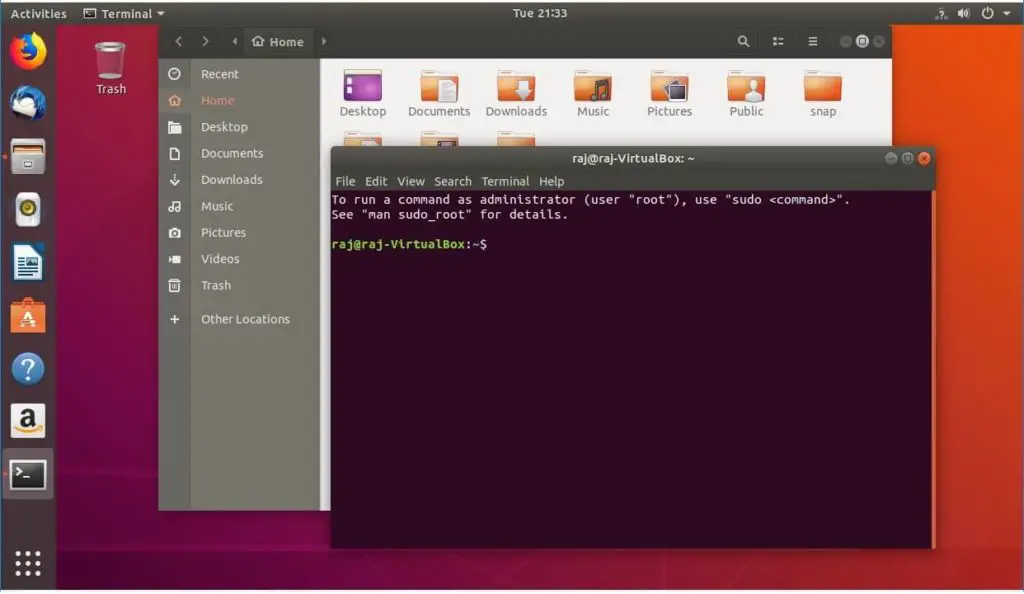
2. New desktop theme
The Ubuntu 18.04 will introduce a new desktop GTK theme (named as Communitheme) which will replace the old “ ambiance” theme. Ubuntu Community is still working on this theme to make it ready for Ubuntu 18.04 release. If the theme is ready then it will be default in Ubuntu 18.04. Otherwise, it will be available as a snap package and can be installed separately.
# Add the PPA to your repository list sudo add-apt-repository ppa:communitheme/ppa # Download and install the actual software sudo apt install ubuntu-communitheme-session
3. Support to color emojis
The previous versions of Ubuntu supported only the black and white emojis.It was quite a turn off for the Ubuntu users. The Ubuntu 18.04 version will have the support for the colorful emojis too. This is quite a great upgrade that Ubuntu users will love. To use this emojis, you will not need any third party apps or software they come as a package deal itself. It uses the Noto color emoji font for the native implementation of the color emojis.
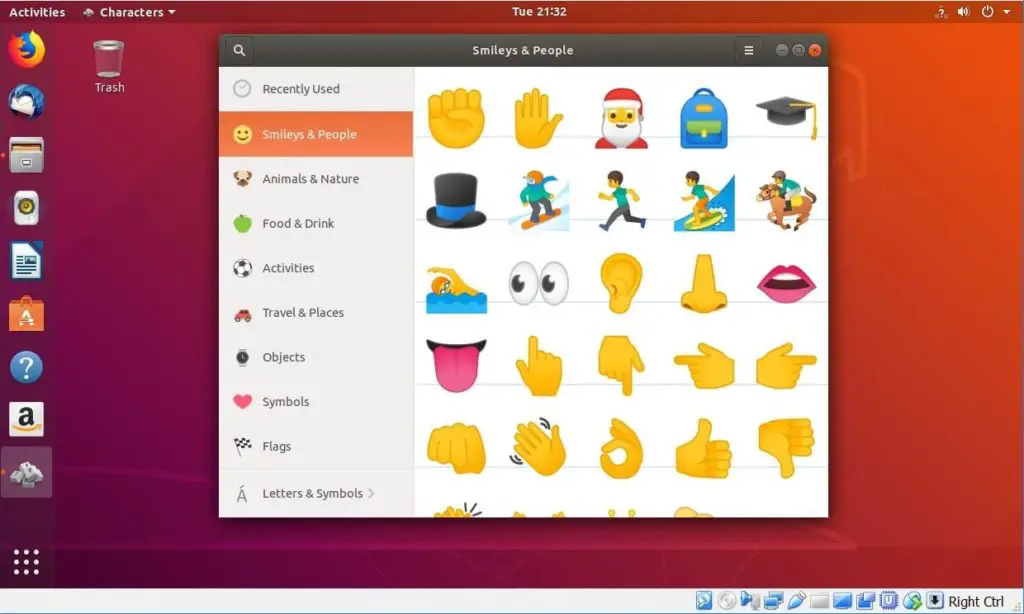
4. Faster booting speed
The developers of the Ubuntu 18.04 version are keen on slashing down the booting speed. It is said to be one of the great assets of this version.
5. Xorg – Back Again
In Ubuntu 18.04 version, Xorg becomes the default display server again. The reason for adopting Xorg was its compatibility quotient with some software programs like Skype, webRTC and google hangouts.
The Wayland display server will always be there as an option, but the Xorg will be the default.
6. Ubuntu 18.04 will collect data from the users
In an announcement made on Ubuntu mailing list, Canonical will be collecting the user’s data like the country details, hardware usage, amount of time it is being used, etc.. from the computer.
All of the collected data will always be public, and anyone can opt out of it if they wish to by using the check box in the Privacy panel of GNOME Settings.
7. Ubuntu 18.04 will come with Linux kernel 4.15
Ubuntu has been using the Linux kernel 4.15 as default which is the latest stable version, and the same will be implemented with the upcoming version too. All the previous issues like meltdown and spectre have been resolved.

8. Ubuntu Minimal Installation
Ubuntu offers minimal installation option that lets you have basic desktop environment with a browser and core system administration utilities.
You can perform the minimal installation by checking the box during the Ubuntu 18.04 installation.
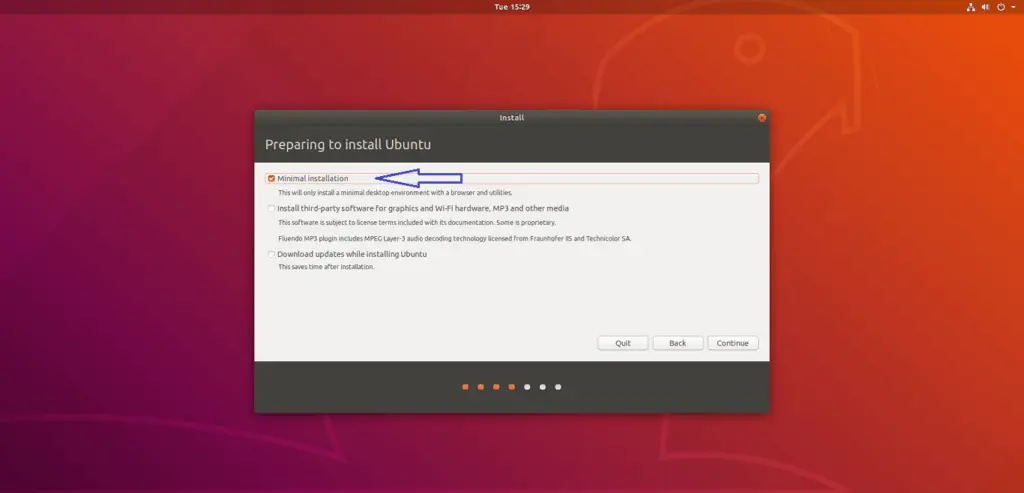
8. Application installed as snaps
Some of the applications will be installed as snaps in Ubuntu 18.04. Use of snaps for application will make the process of updating and installing much easier. You can easily switch between different channels for Snap apps with the help of Ubuntu Software app.
10. A lot of bugs fixed
All the versions come with improvement than their previous version. The same is with Ubuntu 18.04 where several improvements have been made, and most noticeable one is the total CPU usage. The development team has worked quite hard on decreasing the total CPU usage utilized by Ubuntu 18.04.
Download and Install Ubuntu 18.04
If you want, then you can surely test them out before the final release with its daily build. But, for the final, you will have to wait until 26th of April.
If you are an avid Ubuntu user or window user you are sure to experience a notable performance boost in this new version. There have been a number of minute to big alteration to make the user experience much better.
