How to Backup iPhone Photo Without iCloud Limitations? Solved by WinX [Giveaway]
Taking photos is a good way to preserve sweet moments and memories of life. For Shutterbugs, you must have a large collection of beautiful (4K) photos stored on your iPhone which occupy much storage space. Messages like this “iPhone storage is full, you can’t take photos anymore, please clear some storage space for new photos” are really annoying when you want to take photos of beautiful scenery on a trip. Here comes to the issue: How to backup precious iPhone photos and to spare enough free storage for iPhone?
When talking about iPhone photo backup, some people will think of using iCloud. However, iCloud has some limitations you need to be aware of.
- When you sign up for the iCloud, you only get 5GB free storage, and the 5GB storage is shared across all your iOS devices if you only have one Apple ID. If you use up all of your iCloud storage, it will not backup your iPhone anymore unless you take some measures. One way is to pay extra to buy more iCloud storage, starting at 50GB/$0.99 a month.
- No matter your iPhone storage is 16GB, 64GB, 128GB or 256GB, the free iCloud storage you can get is 5GB.
- iCloud photo backup is a synchronization process. You delete some photos from your iPhone, they will also disappear on iCloud. So it is not a safe and permanent way to backup iPhone photos.
- You can’t backup or access iPhone photos on iCloud without an Internet connection.
Considering these limitations, iCloud is not the ideal way to permanently preserve iPhone photos. A more stable and reliable way is needed.

WinX MediaTrans – Backup iPhone Photos to PC at Fastest Speed
WinX MediaTrans, the most well-received iPhone photo transfer software, comes to solve iCloud photo backup limitations once for all. It can transfer thousands of photos from iPhone to PC just in a flash; namely, 100 4K resolution photos can be transferred in 8 seconds. Adding photos from PC to iPhone (X/8/7) can also be easily achieved. It is fast, versatile, 100% clean and safe, with no ads or malware at all.
How-to Guide: Backup iPhone Photos to PC in 2 Steps
Get WinX MediaTrans free downloaded and installed on your computer (incl. Window 10/8/7, etc.). Then you can use it to export photos from iPhone (X/8/7) to PC in a few clicks.
Step 1: Open WinX MediaTrans software and connect your iPhone X/8/7/6S, etc. with the computer via USB cable.
Step 2: Click the “Photo Transfer” on the main UI. Then select all/specific photos on iPhone and click “Export” icon, and the chosen iPhone photos will be transferred to computer hard drive in the blink of an eye.
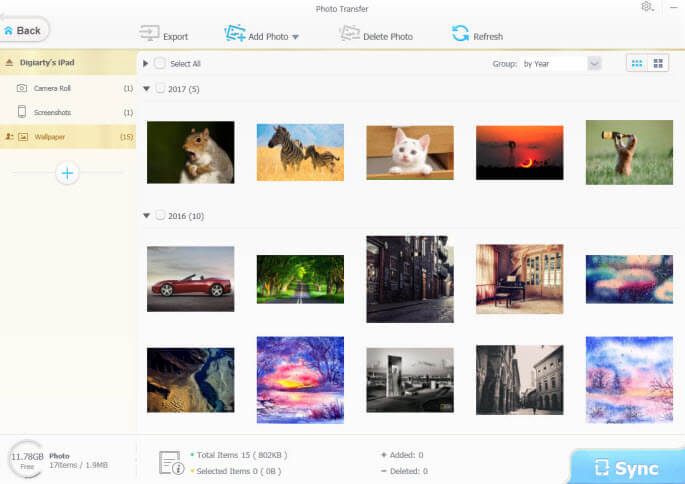
The versatile WinX MediaTrans can do far more than you can imagine. Check its powerful functions below.
Two-way Music Sync
WinX MediaTrans is not only the best iPhone photo backup software but also the best iPhone music manager. Users view it as the best iTunes alternative for Windows (10) and use it to sync music/songs from PC to iPhone or vice versa without iTunes. It does this job very efficiently and without any data loss.
Remove DRM
One big merit of WinX MediaTrans is it can export iTunes music, movies, and audiobooks from iPhone to PC with DRM removal to turn them into DRM-free MP4/MP3. With this function, you can play iTunes content without limit and Apple ID restriction.
Transfer & Convert Video/Audio
You can put non-supported video/music files onto iPhone and WinX MediaTrans can convert them to iDevice compatible MP4/MP3/AAC with its inbuilt video/audio converting mechanism.
Extremely Intuitive Interface
The interface of WinX MediaTrans is very tidy, intuitive and the operation is extremely easy. Even for novice users, they can use this software to transfer and manage iPhone data as a piece of cake.
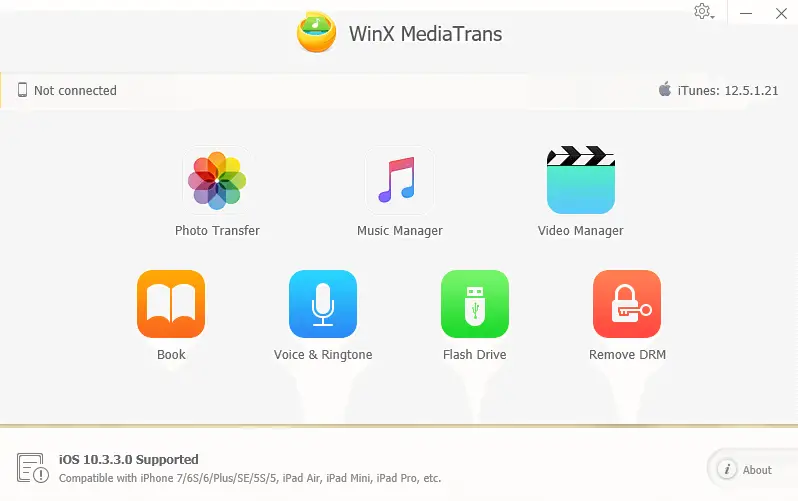
Fast Transfer Speed
First-rank iPhone transfer software should perform fast enough either in operation or data transfer process. Concerning this point, WinX MediaTrans does the best among similar programs.
Other Useful Functions
You can use WinX MediaTrans to easily make free ringtones for iPhone (X/8) from favorite songs, transfer eBooks/PDFs/EPUBs/ringtones/Voice Memos/iTunes U/Podcast between PC and iPhone/iPad. If you don’t have a USB drive at hand, you can also use this software to turn your iPhone/iPad as flash drives to store Words, PDFs, Excel, etc.
Compatibility
Computer OS: Windows 10/8/7/Vista, etc.
Apple devices/iOS: iPhone X, iPhone 8/8 Plus, iPhone 7/7 Plus, iPhone 6S/6S Plus, iPhone 6/6 Plus, iPhone 5S/4S, iPad Pro, iPad Air, iPad Mini, iPod, etc. iOS 11/10/9/8, etc.
Giveaway
WinX MediaTrans is priced initially at $59.95. But now, you can get a licensed copy of this great iPhone transfer software to enjoy all the full functions. Click to get this tool absolutely for free.
