Remo Recover: Simplest way to recover your lost photos
Your valuable pictures are lost, and you are finding yourself in trouble to find out the suitable Windows photo recovery software to recover pictures? However, under such circumstances, we recommend you Remo Photo Recovery Software.
Remo Photo Recovery Application is easy to download that works well for digital picture recovery on Windows. Its simple steps let you retrieve deleted as well as lost photos from emptied Recycle Bin, digital cameras, memory cards like SD, MMC, SDXC, CF, etc., USB drives like pen drives and external hard drives.
The utility can be applied to various file loss scenarios. For instance, accidental picture deletion from the camera while viewing pictures, removing photos from camera or memory card when the device is connected to the computer, virus attacks, and other reasons on Windows.
Recovering photos with Remo Recover
You can securely perform photo recovery on Windows devices using Remo Recover Utility. So, download the software now and get back your precious memories by following these simple guidelines/instructions.
Step 1: Launch Remo Recover software on your Windows computer and select “Recover Photos” option from the main screen.
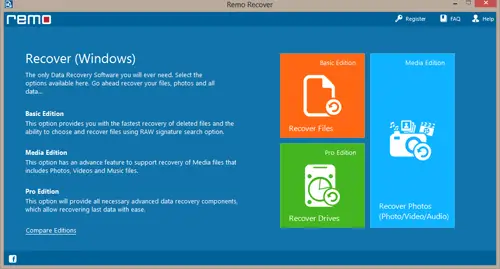
Step 2: Choose either “Recover Deleted Photos” or “Recover Lost Photos” according to the situation, and proceed with the next recovery step.
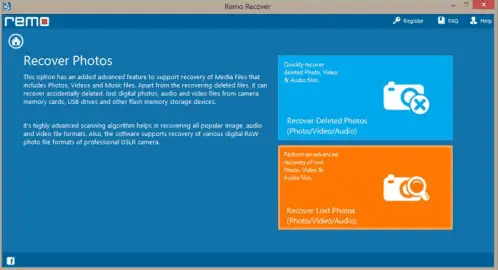
Step 3: Then select the drive from where you want to retrieve images and click “Next” button to begin scanning process.
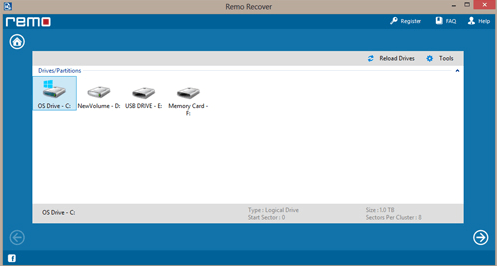
Step 4: After the scanning process, you can view all the list of recoverable photos in two different views which are “File Type View” and “Data View”.
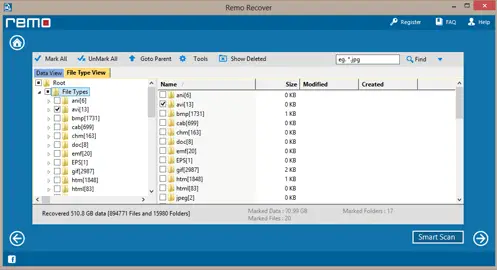
Step 5: Preview the pictures you are looking to recover and save them to any desired location on your computer.
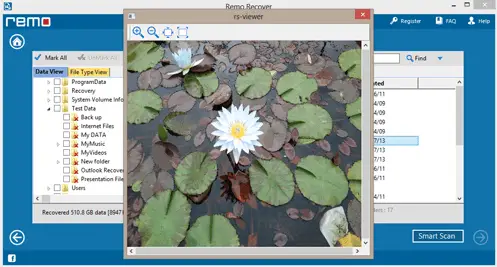
Note: Stop using your device after losing pictures. This avoids data overwriting.
How the recovery of permanently deleted and lost pictures is possible?
Well here is the explanation!
When image files are deleted from the computer, their directories disappear for the moment. However, their contents were not immediately destroyed. Windows OS just marks the hard drive space as being available for the use by changing one character in the file table so that the file entry won’t be displayed.
So, if your photos have been accidentally deleted or lost, don’t be panic. Deletion operation only erases the address table, not the data itself, so there is still a chance to do a recovery from the storage with an easy photo recovery tool.
Other Features of Remo Photo Recovery Tool for Windows
Remo Recover Utility is designed to recover almost every type of media file formats with only a few simple steps. It can restore videos, audios as well as RAW images along with image files. Not only this, the software can be easily installed on any Windows OS versions, including Windows 10, Windows 8/8.1, Windows 7, Windows Vista, Windows XP, Windows Server 2003, 2008 and 2012.
What’s more, with the help of this toolkit, you can recover lost photos easily, even if you have a little knowledge about computer and data recovery. So why not download this easy photo recovery software to have a try?
This post is sponsored by Remo Software, and views expressed here are solely those of sponsor.
