EaseUS Data Recovery Wizard Free can help recover Hard disk files
In recent years, most of the individuals have come with the complaint of hard disk failure. They are not concerned about their device, but the real issue is the data that was stored on the hard disk. They are aware that once the hard disk fails all the files will be lost, and that is why they are looking for a reliable solution. This is the age of technology and development, a solution of such problems is easily available. Here we have a complete guide on how you can remover your files if your hard disk has failed.
Causes of hard disk failure
Before we get started with the tricks of data recovery, it is important that you know about the causes of the hard disk failure. It has been noticed that most of the time it is the mistake of the person using the laptop and there is no default in the device. Here are some of the mistakes you should avoid.
- While you are working on the laptop make sure that you do not keep any types of drinks or edibles with you. There are chances that the drink will spill on the laptop that will lead to hard disk failure.
- If you are using the laptop on your balcony make sure that you do not go near the edge so you will not accidentally drop the device.
- Avoid using USB devices of other people if you do not have an anti-virus program on your laptop. The virus can damage the stored files on your hard disk within seconds.
Free data recovery software
The best way to recover the files from the hard disk is by using the free data recovery software. EaseUS Data Recovery Wizard Free will be your best option because it is developed with the latest technology. The biggest attraction of data recovery software free is that it is compatible with all devices.
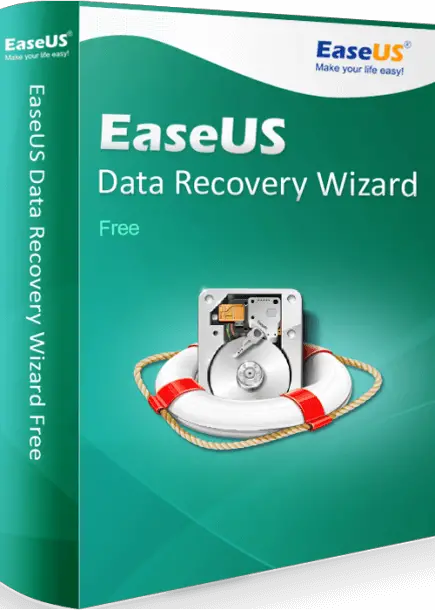
For Windows users
The installation of free data recovery software on the windows laptop is very easy. It will only take seconds. After that, you can scan the files, preview and select the ones that you want on your laptop. Select the option of recover, and within seconds you will have your files back.
For Mac users
Data recovery software free is available for the Mac users as well. Once you install the data recovery software on your Mac, you can easily scan the files using the normal scanner and deep scanner. Make sure that you recover all the files that you want.
Other solutions
There are some other solutions available as well. You can use the bootable device or an external hard disk for the windows laptop. For Mac you can only use the hard disk of another Mac device otherwise the data will not transfer.
Data recovery software free is the best solution. EaseUS is compatible with all types of devices, and you can easily recover all types of data that you want.
