The top 5 data recovery software for 2016

In the digital world where everything from a minor detail to the confidential data of a company is stored on the devices. Thus, data loss can take place due to any reason and at any time. Recovery of the lost data can be regarded as a tough and expensive business.
You might think that backing up your data is the perfect way to secure your data but the harsh reality is that data loss can still take place. As soon as you recognize that you have lost your data, you have to take that trip to the data recovery professional that can cost you a lot of money.
However, we forget one thing that this is the era of technology, and therefore now you can find several data recovery software, which is the inexpensive and best way to recover all you lost data.
Here we have compared the top 5 data recovery software for:
1. EaseUS Data Recovery Wizard Free
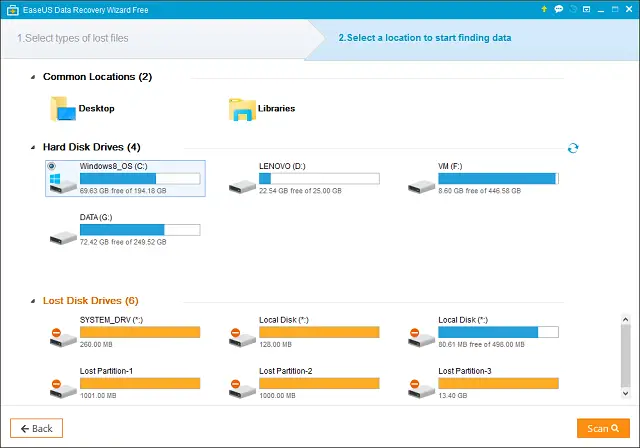
It is the most effective software to recover all format of any type of files.
This recovery software will be the savior of your lost data because it has been equipped with the bootable media that will enhance the speed of the recovery as well. The process of file filtration has also been made easy because of the interactive user interface.
With a drive space of 32MB, you can easily recover the data from any kind of operating system. There will no problem of the language as well because it has been developed to work with a variety of languages. It can easily support all types of external and internal devices as well as can deal with any type of data loss situation.
2. DMDE free edition
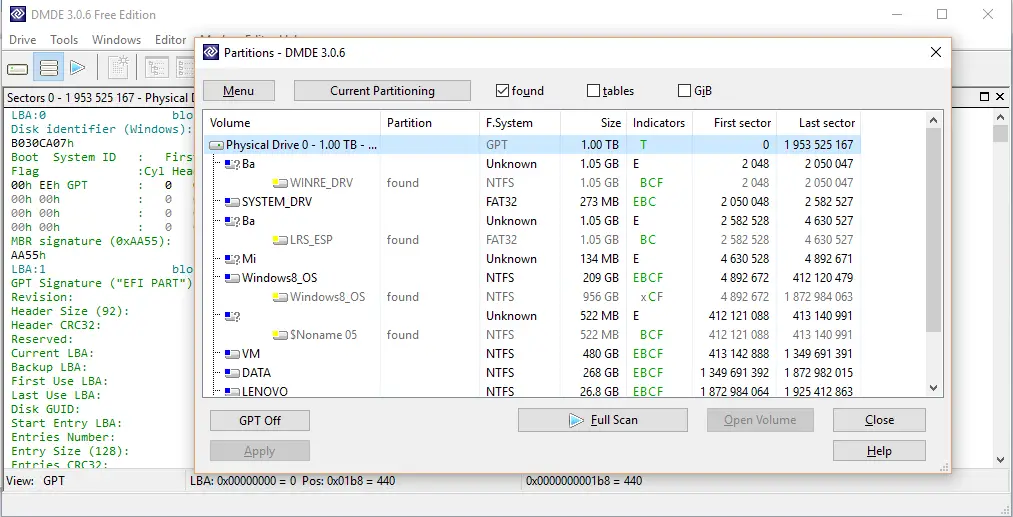
If you want to recover the data from dead software then DMDE should be your first choice. This software is often ignored. However, let me tell you that this data recovery software is capable of recovering data from different drives including the 2TB+ drives.
It can be regarded as one of the most effective tools but also keep in mind that it is not that simple to use. You first have to understand how to use it and then start the recovery process. It will let you chose the device and will mark all the partitions that are mountable. If the process goes successful, you will be directed to browse the data you want to be recovered.
There are a few restrictions on the method by which you recover data and the process is a little slow. However, there are no limitations to the amount of data you can recover. For faster results, upgrade the software.
3. Paragon Rescue kit 14 free edition
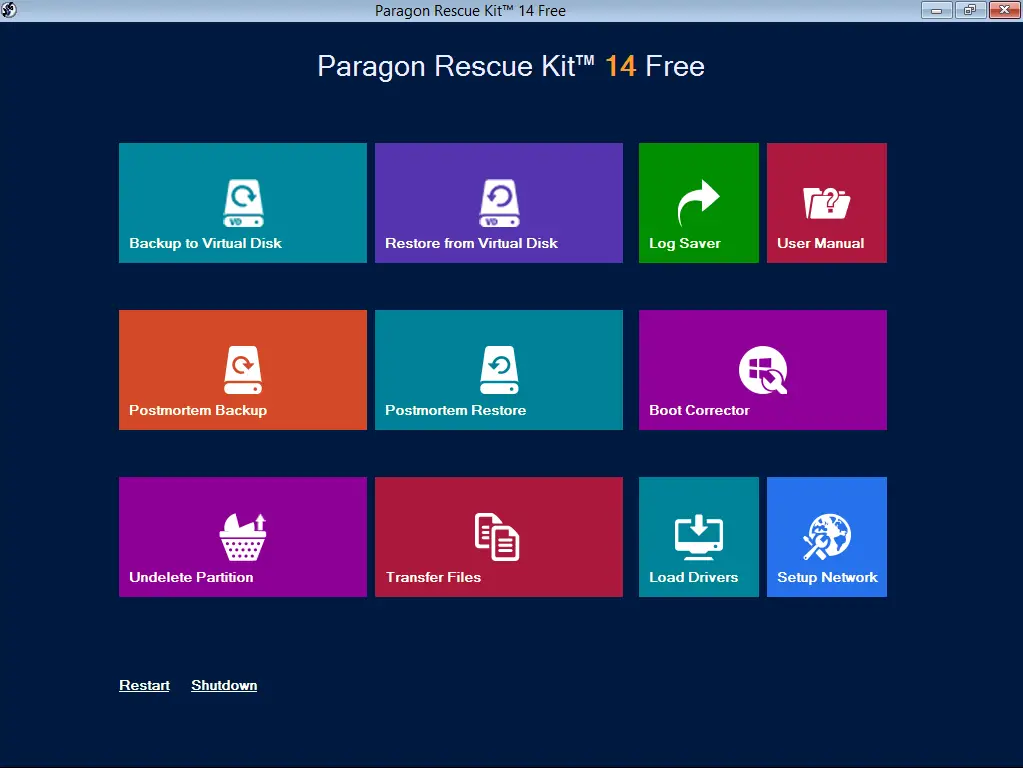
Paragon will be at your aid when the windows are unable to boot. It advised that you install the data recovery software while your windows are working. After that have a free storage device in addition, the software will easily recover all your data from that drive.
All you have to do is insert the empty storage device into the windows PC that is not booting then restart the PC and select the set media from the boot window. It will direct you to a menu where you can several options of the data that you can recover. If all your software fails this will surely work.
4. Recuva
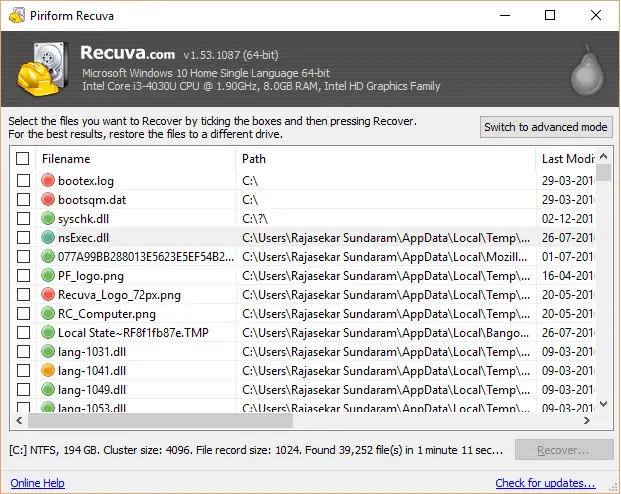
It will help you recover all the deleted files that are not even present in you recycle bin. It will make the things easy and stress-free because it will allow you to recover all the files that have been accidentally deleted. It will open as a default through a wizard and then you can select the files that you want to be recovered.
Once done you will be presented with all the files in the list according to the condition of the file. You can also run a deep scan by going to a special folder and searching all your drives. It will take more of your time but the results will be much better. You can simply recover the files from this free version or update the software to the advanced version for more features.
5. Minitool partition recovery free
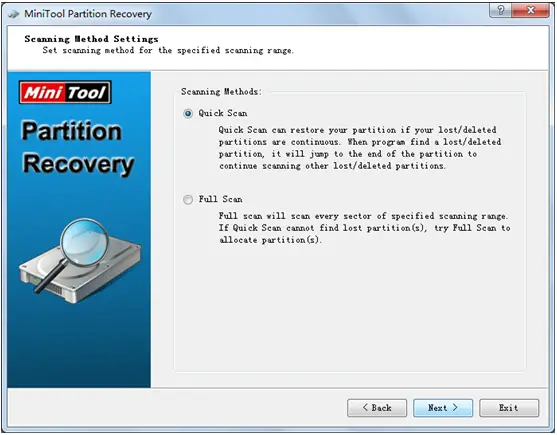
In case you have lost all the partition, this data recovery tool will be at your aid. It is one of the most irritating cases when your whole drive or a complete partition is lost. This happens because either the partition is corrupted or the header is confused and you accidently delete it.
With this amazing tool, you can easily get out of such situation without breaking a sweat. Just install the software and choose the drive that has your deleted or lost partitions. Now you can choose that whether you want to scan the whole drive or just the partition. Select the full scan or the quick scan options and let the data recovery software play its magic.
It often happens that the software appears to be non-responsive but all you have to do is be patient, as you will eventually get the desired results.
So now, we have provided you with the top most utilized data recovery software and the features that they contain.
This software has gained a high repute in the market because they have been providing positive results to their users and have recovered a large sum of data since they have been launched.
Therefore, the time has come that instead of wasting your money by going to a person you can simply download this software free and then gets them to do the job of the recovery.
Download the software that will meet your requirements in the best way. I can assure you that you will love the results provided by this software. So stop worrying and using the old methods of the data recovery.
