EaseUS Data Recovery: Modern Approach to Data Loss Prevention
Every business, regardless of its nature and size, is susceptible to data loss. When your computer’s hard drive crashes or certain computer commands suddenly stop responding, what would you do? Of course, you can always look and buy a replacement for your failed hard drive, but what about your important files stored in that drive? You can save yourself from stress and worry when backups were secured, but unfortunately, this isn’t always the case. Most homes users failed to back up their systems and data while businesses may have secured older backup procedures, but they’re often ineffective for data recovering.
The Sophisticated Way of Recovering Data:
It must be really hard to stay calm if you’re in the midst of stressful situation especially when your business or security is at stake. However, you should know that there are file recovery software and application you can use. So, there’s no need to panic. EaseUS Data Recovery introduces the modern approach of technically sophisticated method yet user-friendly platform for data recovery solution.
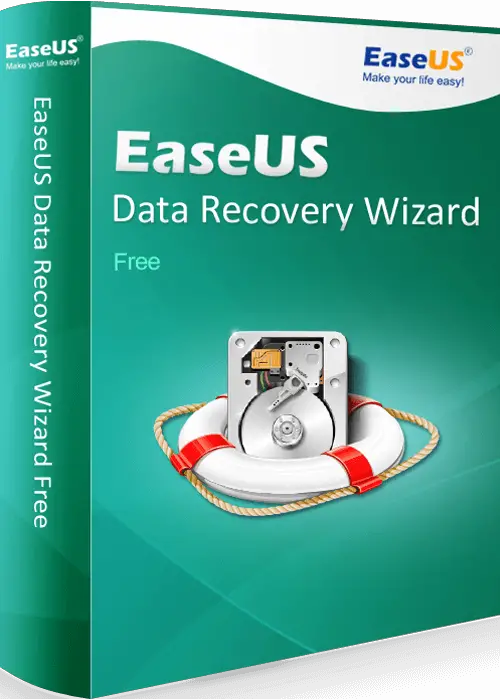
Overcoming File Recovery Challenges:
The data recovery software allows you to save your files from data loss crisis by recovering and restoring your data from virus attack, hard drive failure, formatting and sudden deletion. Data loss can be scary and nobody wants that to happen.
Software Installation:
EaseUS Data Recovery is easy to download online and it would only take few minutes or less to install. Installing the software is pretty much simple and instructions are self-explanatory so you won’t find any trouble using EaseUS Data Recovery at all.
Restoring Made Easy:
The program is not only your effective route to recover your deleted or lost files. It has a sophisticated graphic user interface that allows you to navigate your options and recover your data without a sweat. This free data recovery wizard has minimal and very clean UI where you can easily locate the commands and buttons necessary to recovery your lost data. EaseUS Data Recovery also gives you plenty of options you can set based on your preferences so you can further use the program with ease. The menu icons on the top allow you to choose your preferred language, get online help or check updates. EaseUS Data Recovery speaks simplicity, efficiency and convenience.
Tips on Where to Search:
In this recovery procedure, we’re using free EaseUS Data Recovery wizard for Windows version. To start the recovery process, go the “Home” window. From this window you can select the specific type of data to scan and recover. You’ll have the options from audio, graphics, video, documents and others. If you’re trying to restore multiple types of files simply tick the appropriate check boxes or “All File Types”.
Once you click the “Next” button, you should select the location of your system where you lost or accidentally deleted your data. This is the location where you want to make your search but bare in mind that you could only search in one drive or location at a time. Depending your EaseUS Data Recovery software version, you’ll have the options to either deep scan or quick scan. While deeps are only available for paid versions such as the Data Recovery Wizard Pro, quick scan feature in free version does a pretty good job to locate, recover and restore your files.
Protect your Data!
EaseUS Data Recovery is powerful and free data recovery application for Mac and Windows. It is the software you can turn to that can help you retrieve your deleted files and lost data such as emails, videos, photos, music and essential business documents from crashed hard drive, USB and digital camera. You can also use this software for memory card recovery and even on your mobile devices. EaseUS Data Recovery is your hope in the midst of trouble.
